Your ads will be inserted here by
Easy Plugin for AdSense.
Please go to the plugin admin page to
Paste your ad code OR
Suppress this ad slot.
One of the most exciting parts of setting up a new website is getting to choose how your website is going to look. With WordPress you will have literally thousands of themes to choose from so your will need to do a bit of planning in order to narrow down the theme that is going to work best for your website.
These days the majority of browsing on the Internet is done by people on their smartphones or tablets as opposed to desktop computers or laptops so you will need to make sure that the theme you choose is a responsive theme. This means that no matter size of screen your visitor is viewing your site on they will be able to see your content easily as a responsive theme will resize your menu bars and content so it can be viewed on mobile phones as well as the largest desktop monitors anytime someone comes to your site.
Places to Get Themes From
There are a number of trustworthy places to find themes both free and paid. You might be tempted to go with a free theme and that’s great if you do but make sure that it comes from the WordPress Theme directory accessed from the so you will know that is trustworthy and updated. A good reason not to go with a free template is that designers create free themes and then place their own links to various website into the footer to offset the cost of providing a free theme. This is why I recommend you choose a paid theme if your can afford it as the paid themes from a reputable theme company will be kept up to date whenever a security vulnerability is found and you will have access to support and help if you need it while installing and updating your website. If you’re going with a paid theme we recommend Themeforest for their price and support. For free themes look no further then WordPress.org own theme directory https://wordpress.org/themes/.
To add a purchased theme to your WordPress install scroll down to Appearance -> Themes and click on the Add New button.
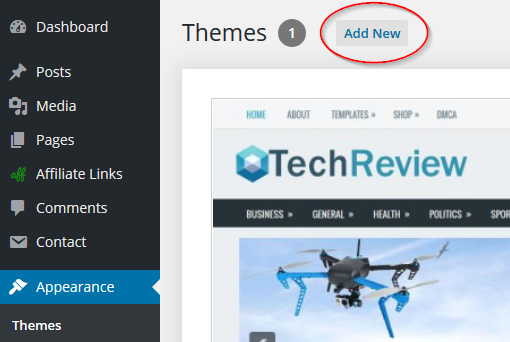
Click on Upload theme,
Your ads will be inserted here by
Easy Plugin for AdSense.
Please go to the plugin admin page to
Paste your ad code OR
Suppress this ad slot.
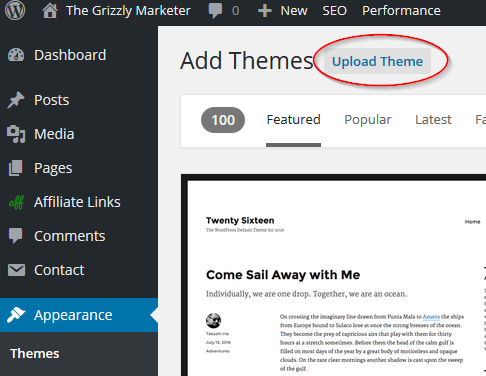
and browse to the location of your downloaded theme in Zip format.
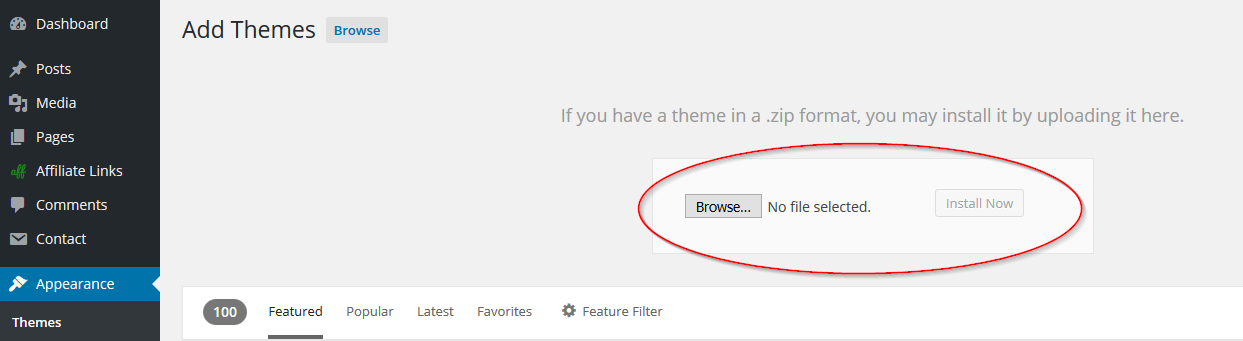
Click on Install Now once file has been selected and then click on Activate finish installing your new theme.
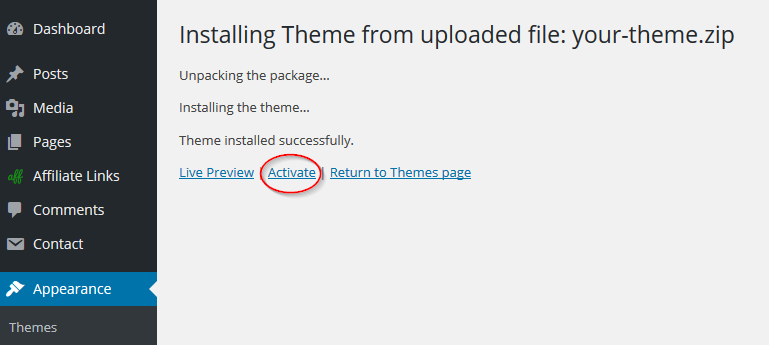
Previous -> Installing WordPress On Hostgator