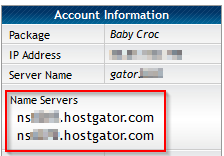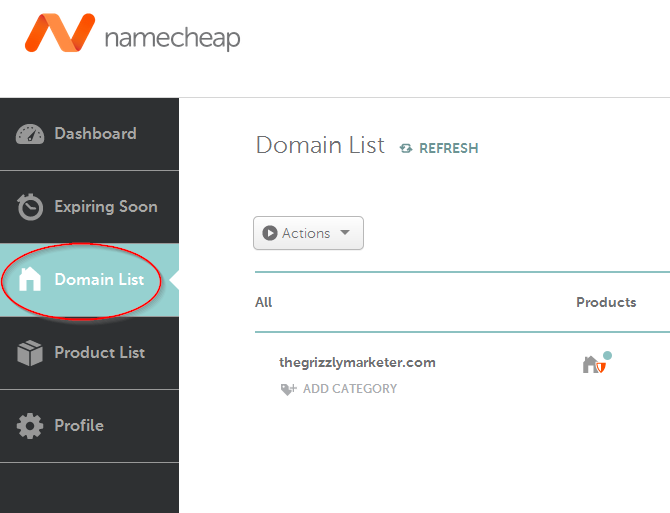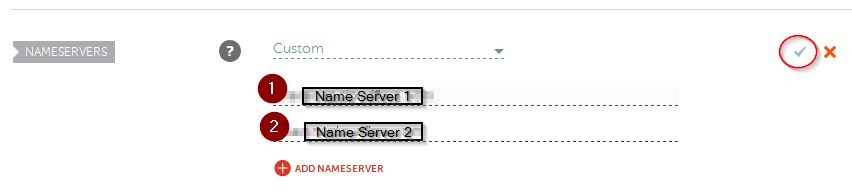Your ads will be inserted here by
Easy Plugin for AdSense.
Please go to the plugin admin page to
Paste your ad code OR
Suppress this ad slot.
If you don’t know about Fiverr yet I’ll give you a quick introduction. Fiverr started in 2010 and has quickly grown into one of the largest and best places for people to buy and sell services for $5. People offer all kinds of services such as SEO, article writing, video testimonials, logo and website design. Have a browse of their website and you will be amazed at the range of offerings. Below or a few of the gigs from the Fun and Bizarre section:
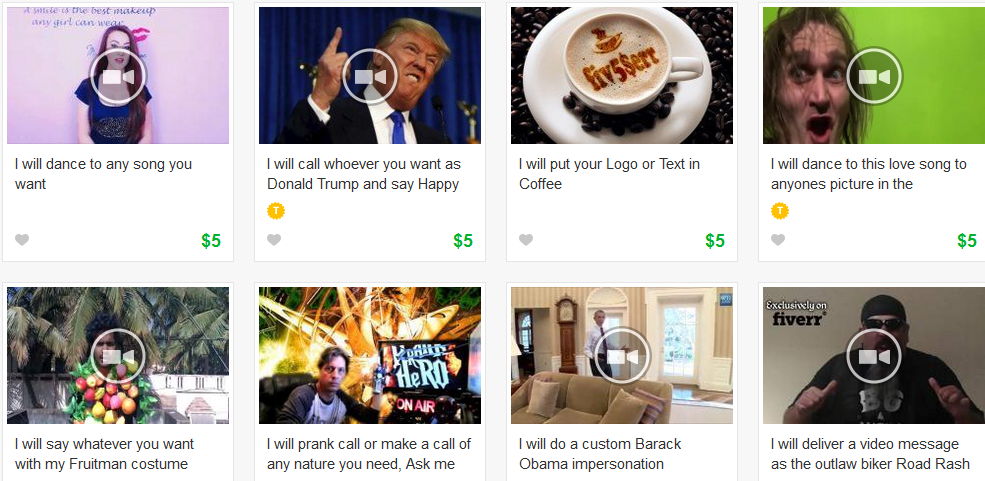
It works by people listing jobs they are willing to do starting from $5 and buyers purchase these gigs and pay their $5. Fiverr takes their commission of $1 and then pays $4 to the seller once the job has been completed. Once delivered the seller will have the opportunity to rate the work they have received through a star rating system from one to five stars and leave a short note about the service. As long as your gig continues to receive positive feedback your gig will rise in the ranking system which will give it more exposure to more potential buyers.
It takes two weeks for the funds to be released into the sellers account once the job has been completed and the buyer accepts the finished work. Once the payments have cleared into the sellers account they are ready to be withdrawn to either Paypal or to the Fiverr revenue card which is powered by Payoneer. If you already have a Payoneer account you can write to the Fiverr team to ask them to link your Payoneer account with your Fiverr account.
The key to making worthwhile money on Fiverr is finding gigs that you can list that won’t take you very much time for your $4 . A few examples of gigs that people do that don’t take a lot of time and are very popular is if you have a large amount of followers on Twitter or Facebook people will pay you to post or tweet their message to your followers which will take you under a minute to do. People also sell informational eBooks such as how to get ripped stomach muscles and simply send them a link to a video to watch which would take no time at all to copy and paste the URL to the video. Take a look through the top rated gigs that are on offer in Fiverr and see which ones jump out at you that you could offer as well and see if you can improve.
Fiverr also lets you charge more than just $5 for the gig by using add-ons such as 24 hour delivery for an extra $5 or whichever price you choose. The best thing to do is look at the top rated gigs that are similar to the one you’re listing and see what extras they have added to their gig and see how you can add extra value to your own gig.
Just make sure that you always post the maximum amount of gigs available to you to ensure you’re getting the most coverage you can. It’s free to list gigs on Fiverr so put up any gig you think might have a chance of selling and if it doesn’t sell then you can always take it down and put up a new one its place. If you can manage to get 5-10 gigs an hour then you will be making some nice extra income.